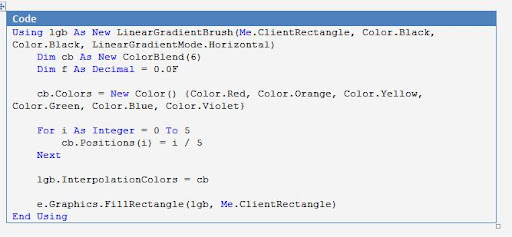Back to result from my previous post here, I'm disappointed from the results I get (Yeah, all of them). My first curious is because the table width are simply not dynamic. Let's try this again.
Table 1: Dynamic table with layout and auto fit content turned on
Code |
Using lgb As e.Graphics.FillRectangle(lgb, Me.ClientRectangle) End |
Table 2: Dynamic table with layout and auto fit to window turned on
Code |
Using lgb As e.Graphics.FillRectangle(lgb, Me.ClientRectangle) End |
Table 3: Dynamic table with layout and column width set to 100%
Code |
Using lgb As e.Graphics.FillRectangle(lgb, Me.ClientRectangle) End |
Okay, let's see the result now.